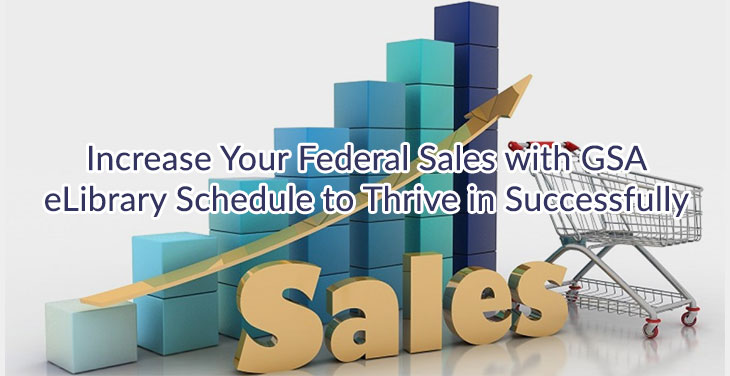
GSA schedule is one of the most multifaceted contracts of the Government. This contract allows small business to sell their products to multiple agencies of the Government, several organizations, local and state governments. This is also known as multiple award schedules and federal supply schedules. It is a long-term contract of the government. It allows commercial companies to provide millions of services and products at reasonable and fair prices to the government and other agencies. GSA schedule makes buying process systematic and well organized by using modern technologies to attach government organizations and buyers.
GSA eLibrary: What is it?
Governments of all sizes have access to a wide range of procurement solutions provided by the General Services Administration (GSA) and the Department of Veterans Affairs (VA).
GSA eLibrary is an online database that was designed to provide acquisition professionals with a central location to research and identify commercial companies that provide products and services under GSA and VA acquisition solutions. The GSA eLibrary is updated each night with award information; your view will always be accurate and up-to-date. It contains the latest information regarding contract awards from the following acquisition solutions:
- Multiple award schedules of the GSA
- Schedules of VA federal supplies
- Contracts for Governmental Acquisitions (GWACs)
- Contracts for technology
- Assistance with acquisitions
- FSSI (Federal Strategic Sourcing Initiative) Solutions
- The Strategically Sourced Blanket Purchase Agreement
- IDIQ (indefinite-delivery/indefinite-quantity) solutions
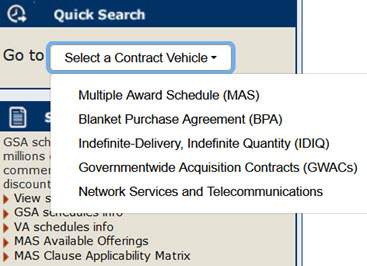
GSA eLibrary provides the latest information on GSA contract Awards. The GSA offers unparalleled acquisition solutions to address today’s Acquisition challenges. For federal agencies and taxpayers, GSA’s key goal is to provide excellent acquisition services that deliver the best value, in terms of cost, quality, and service.
How to Search on GSA eLibrary?
It is true that the basic search tool of GSA’s eLibrary is indeed the most widely used function, but the GSA eLibrary schedule includes several additional tools, features, and resources that can help you find procurement solutions that meet your needs. There are several ways to search:
- Search box – If you enter the keywords that best describe what you are looking for, eLibrary will scan the titles, descriptions, numbers, and business names, and display all the matching results.
- Find Quickly – Access to a specific acquisition solution is instantaneous.
- Search for a Total Solution – Provides an easy way to identify providers who can provide “total solution” offerings. With this tool, you can select various Federal Supply Schedules and Special Item Numbers (SINs) and see contractors that have contract coverage under all of the selected schedules/SINs. It is important to note that this search tool is restricted to Federal Supply Schedules.
- Contractor Directory (a-z) – In the case that you already know the name of a company, or if you only know the first letter of the company’s name, this alphabetical listing of every contractor in our database will be helpful.
- Category Guide – The solutions in this section are grouped into easy-to-follow categories.
- Schedule contracts – You can find a complete listing of current GSA and VA Federal Supply Schedules on this site.
- Technology contracts – This document describes the full range of Information Technology solutions available from GSA.
- Municipalities and State Governments – Two sections are available: Disaster Purchasing and Cooperative Purchasing.
Please read through the following suggestions to assist you in your GSA eLibrary schedule searches.
- There are usually no specific items or services listed in the solution titles or descriptions. In most cases, they are ‘high level’ or broad.
- For all keywords entered to be considered a match, they must all appear in the same solution.
- There is no case-sensitive search.
- Basic stemming rules are used to determine how the word ‘sample’ is spelled; variations of the word ‘sample’ (samples, sampling) would produce similar results. eLibrary does not support Boolean operators such as AND and NOT.
- You tell GSA eLibrary what to find and it finds it! Find out how!
- Less is more – starting with fewer words will likely return a higher number of results, but that can also help determine whether additional keywords are needed. Too many words and you might not find what you were looking for.
- Think on a higher level – while every effort has been made to provide good titles and descriptions for the acquisition solutions, it can’t be possible to include every product or service available within those solutions. When searching for a specific product, enter the product area – for example, ‘sporting goods’ rather than ‘hockey stick’.
- Keep it simple – to find oil cleanup services; just enter the term “clean-up”.
- Consider keywords that are more likely to appear – If you need a ‘ball joint’ for your truck, you would not search in a “ball joint” section, but in the “Auto Repair” section.
Benefits of GSA eLibrary in Federal Business
GSA eLibrary (formerly Schedules e-Library) has been updated with the latest award information for:
- Schedules of the GSA;
- Schedules of the Department of Veterans Affairs (VA);
- Contracts related to technology, including Government-wide Acquisition Contracts (GWACs), Network Services and Telecommunications Contracts, and Information Technology (IT) Schedule 70.
A wide variety of search options are available, including: The GSA eLibrary is updated 24 hours a day, seven days a week, with current information about which suppliers have contracts and what items are available:
- Keywords;
- Contract Number;
- Name of Manufacturer/Contractor;
- The item name, item number, category or subcategory name, or the special item number (SIN); or
- Technology contract names, contract numbers, or category names.
As part of the GSA eLibrary, customers can also locate all Schedules and Technology Contracts associated with a particular company via an alphabetical listing of available contractors. Additionally, an updated Category Guide facilitates finding specific items by grouping similar items.
Additionally, there are the following features:
- The ability to access information about millions of supplies (products) and services;
- Updates on changes to the Schedule Program, including a “News” section;
- From the “View Schedule contracts” link, you can view the complete list of GSA and VA Schedules;
- This schedule contains the complete list of technology contracts, the listing of GWACs, and the contract covering the network services and telecommunications Access
- GSA Advantage! online shopping for E-Business and eBuy, the GSA’s electronic submission system for quotation requests (RFQs); Downloading the latest version of Schedules in PDF format;
- Downloading contract award information by category in Excel format;
- Links to contractor websites, emails, and documents that include contract terms and conditions;
- A list of Schedule contractors participating in cooperative purchasing and/or disaster recovery purchasing;
- An improved look for easier browsing and navigation.
This GSA schedule is an appropriate and efficacious option for both sellers and buyers. Buyers can simplify the procedures of order and reduce prices. Then sellers can connect with their customers easily and quickly through GSA schedule.
